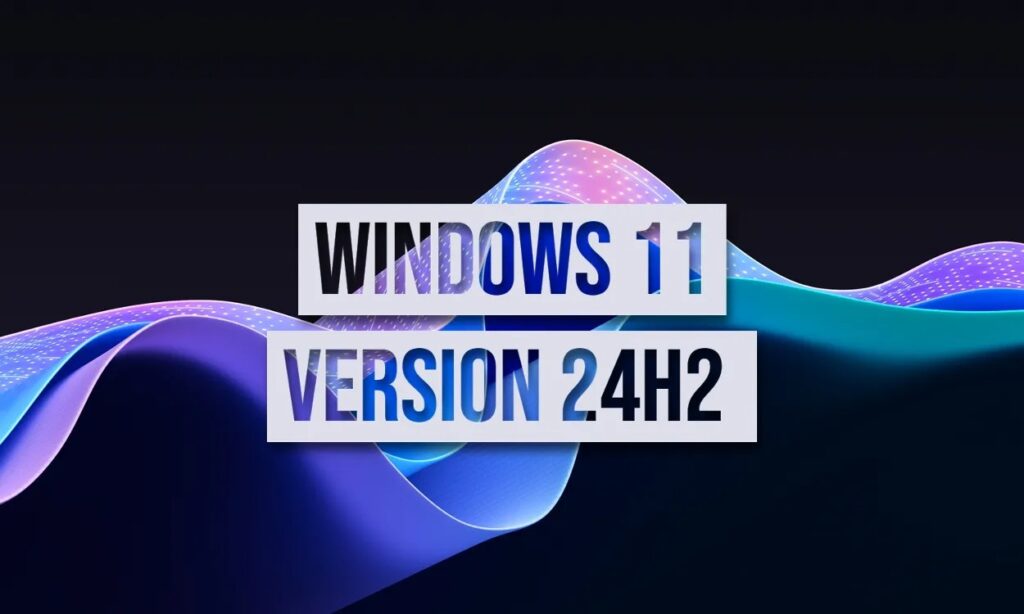Purchasing and using legitimate software is critical to ensuring the security of your data and compliance with copyright laws. However, in an increasingly connected world, counterfeit copies and pirated licenses have become more sophisticated and difficult to distinguish. In this article, we will explore ways to recognize legitimate software program licenses from fake ones.
Learn now The 10 key points for recognizing legitimate licenses from counterfeit copies!
Start your journey to distinguish between legitimate licenses and counterfeits with these crucial points!
1. Verify the Source of Purchase
The most important starting point for recognizing a legitimate license is the source of purchase. Avoid suspicious websites or unauthorized online marketplaces. Purchase software directly from the manufacturer's website or from authorized resellers.
2. Check the Price
Too low a price can be a red flag. If software is known to be expensive and you find an offer that seems too good to be true, it is likely to be a counterfeit license.
3. Authenticity of the License Key
Make sure the license key is authentic. Check with the software manufacturer to see if the key is valid before using it. Often, manufacturers provide online tools for verification.
4. Verify Compliance with Terms of Use
Read the terms of use of the software carefully. Legitimate licenses often include restrictions on commercial use, number of installations, or other terms. Be sure to abide by them to avoid legal problems.
5. Check Support and Updates
Legitimate licenses often include access to the manufacturer's technical support and regular software updates. If you do not have access to these services, you may have a counterfeit license.
6. Scan Software for Malware
Before installing the software, scan the installation file with a good antivirus or anti-malware program to make sure it does not contain malware. Counterfeit copies often include malicious software.
7. Avoid Cracking Tools
The use of cracking tools to bypass software protections is illegal and potentially dangerous. Always stay away from these practices.
8. Check the Seller's Reputation
If you are buying from a retailer, check their online reputation. Read reviews and look for feedback from other buyers. A reputable seller will have a good reputation.
9. Beware of OEM Licenses
Original Equipment Manufacturer (OEM) licenses are legitimate but have restrictions on use. These licenses are tied to the hardware on which the software was initially installed. Be sure to comply with their terms.
10. Consult the Manufacturer's Support
If you have doubts about the legitimacy of your license, contact the manufacturer's support. They often provide assistance with license verification.
Conclusion
Recognizing legitimate software program licenses from fake ones requires some care and caution. By following the tips listed above, you can reduce the risk of buying counterfeit or pirated software and enjoy a safe and legal computing experience. Remember that using legitimate software is important not only to comply with the law but also to ensure the security and stability of your system.