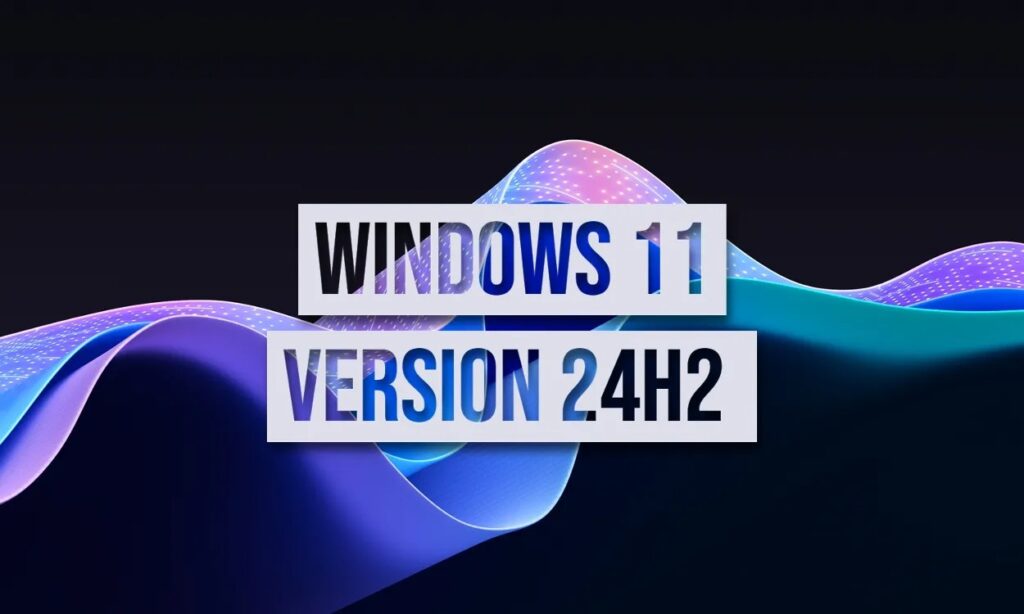Windows Server 2022 introduces new features and improvements over its predecessor; among other things, it offers a number of features designed to improve security, performance, and management of modern workloads. Windows Server 2022 Vs 2019. Whether to upgrade to version 2022 (which introduces major new features) depends on specific needs and priorities. If you are considering upgrading, here are some relevant factors to consider.
- Mainstream support for Windows Server 2019 ended in January 2024. Although extended support remains available through 2029, additional costs may be required for some features. Whereas, upgrading to version 2022 ensures continued support and security updates
- The latest Windows server 2022 Standard was built on the solid foundation of its predecessor Windows Server 2019, but brings numerous innovations on three key levels: security, Azure integration and hybrid management, and application platform.

The choice of whether or not to upgrade to Server 2022 also depends on the fact that as the trend toward remote work and cloud storage and management continues, companies may find it worthwhile to upgrade to the new operating system, given its new features and enhanced security.

The following are the most important innovations in the most updated version of Windows Server
We reiterate, the Server builds on the robustness and reliability of previous versions; at the same time, Windows Server 2022 introduces significant new features and enhancements that enable optimized performance, security, and management of enterprise workloads.
Improved security:
- Secured-Core Server: provides enhanced protection against hardware- and software-based attacks.
- SMB encrypted by default: ensures the security of shared files.
Advanced integration with Azure:
- Hotpatching: allows security patches to be applied without downtime.
- Hybrid management: simplifies management of on-premises and cloud environments via Azure.
Improved application platform:
- SMB data compression and encryption: optimizes storage performance and security.
- Browser-based administration console: provides a more flexible management experience.
New features in Windows Server 2022:
- Enhanced virtualization: includes virtual machine clones and live storage migration.
- Azure Arc: for managing hybrid cloud environments.
- Windows Admin Center: new tool for simplified server management.
- Internet Storage Name Service (iSNS)
- Guarded Fabric and Shielded VMs
- Running defeat.cmd from the CMD window
- Distribution of images with WDS boot.wim
Parallels RAS for Windows Server:
- Parallels RAS is a solution for securely deploying applications and virtual desktops on Windows Server.
Ultimately, the decision whether to upgrade to Windows Server 2022 depends on your specific needs and priorities
Windows Server 2022 Vs 2019: Windows Server 2022 introduces new features. If security, integration with Azure, and application performance are important to your business, upgrading is recommended. However, if you are satisfied with Windows Server 2019 and do not need the new features of 2022, you can continue using that version.
Switching to the new version remains advisable for certain reasons. Running Windows Server 2022 is ideal for managing complex networks typical of enterprise and academic environments. It is a Server that provides enterprises and hosting providers with a scalable, dynamic, compatible, multi-tenant and cloud-optimized infrastructure.
To purchase the software
Version 2019: https://licensel.com/product/microsoft-server-standard-2019/
Version 2022: https://licensel.com/product/microsoft-windows-server-2022-standard/
For further study:
What's new in Windows Server 2022 e 2019