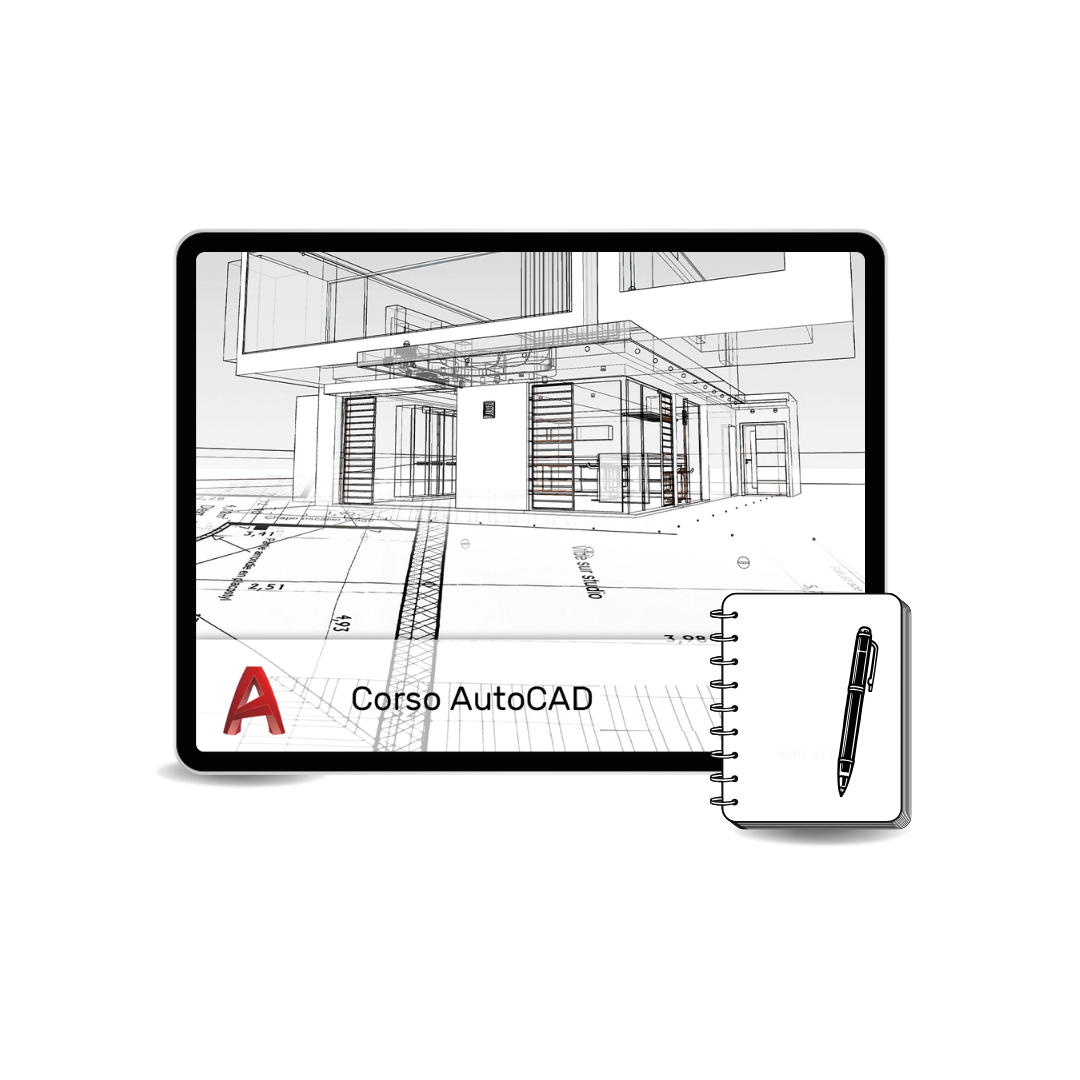
The course is intended for all users who already have a basic knowledge of Autocad 2d and therefore want to learn more about topics related to the creation of advanced blocks and generation of axonometries.
The Autocad 3D course will address all the technical and theoretical aspects of the program. At the end of the course the user will be able to support, in complete autonomy, all the part dedicated to modeling:
make 3D models, create project renders, insert materials and lighting, and layout boards.
The course will illustrate the tools provided by the software and the logic of their operation through practical exercise without neglecting the theoretical part.
The course consists of 31 video lectures, 5 tutorials, 20 handouts.
Students will be provided with the exercises conducted during the course, through which they can practice, in order to better learn the operation of the command or function learned.
Table of Contents:
- Summary 2d drawing interface
-Summary of 2d drawing and editing commands
-Summary of layer usage
- 2d table layoutsummary
-Exercise 1.
-Introduction to the 3d modeling work environment
- Referencesystem and Cartesian coordinates
- Visualizationstyles
-Workflow in 3d drawing and how to use sub-objects
-Creating solids with basic commands - part 1
-Creating solids with basic commands - part 2
-Exercise 2
- Boolean Operations andthe first tools for editing solids
- Editing solids - part 1
-The editing of solids - part 2
And much more.
✔ Learn the tools made available to the software and the logic of their operation
✔ Learning about 3D modeling in Autocad
✔ Learn how to create 3D projects with Autocad from scratch

Once you have finished your purchase and payment, you can access the lessons immediately by going to the MY COURSES section of your account. The course does not expire; you can access the lessons even after you have finished it.
The course video lectures can be watched at any time of the day by accessing your account from any device; there are no start and end times for the lectures, but they are always available.
The certificates are included in the course registration fee and you will receive a certificate of attendance upon completion of the course and a certificate of merit upon passing the final test. The certificates are valid and recognized and can be included within your resume.
While following the course lectures, you can chat with the lecturer through an internal messaging system within the platform.
Upon completion of our courses you can contact us to apply for ECP credits, which are valid continuing education credits for professionals registered in the Counselor, Holistic Practitioner, Family Harmonizer and Holistic Counselor registers.
Immediate delivery guaranteed.
Always available.
Total satisfaction guarantee.
Buy with certified confidence.
Enter your email to receive a 5% discount code on your first purchase
| PERCENTAGE COMMISSION FOR PRODUCTS | ||
|---|---|---|
CATEGORIES | PRODUCTS | % COMMISION |
CAD Drawing | All products | 15% |
Security | All products | 10% |
Multimedia | Ashampoo PDF Pro 3 | 10% |
| Nuance PDF | 10% | |
| Corel Products | 15% | |
Microsoft | Office Bind Key | 5% |
| Office Retail Key | 10% | |
| Office Mac | 10% | |
| Project - Visio | 20% | |
| Outlook - Access | 10% | |
| Windows Server | 10% |
CATEGORIES | PRODUCTS | % COMMISION |
|---|---|---|
CAD drawing | All products | 15% |
Security | All products | 10% |
Multimedia | Ashampoo PDF Pro 3 | 10% |
Nuance PDF
| 10% | |
Corel Products
| 15%
| |
Microsoft | Office Bind Key | 5% |
Office Retail Key | 10% | |
Office Mac | 10% | |
Project - Visio
| 20% | |
Outlook - Access
| 10% | |
Windows Server | 10% | |
S.O. Windows | 15% |